|
|
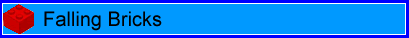
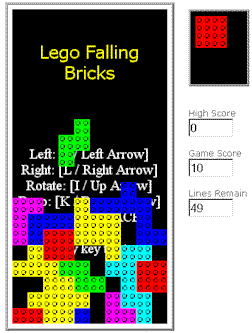 About About
Lego Falling Bricks is a nearly identical game to Tetris, the main difference
being that it is played with Lego bricks!
Playing the Game
Once the game has loaded, press any key to start the game. Different shapes
of brick will apprear one by one, with the next shape to appear being
shown in the box on the top right. *To move the shape about, use the left
and right arrows to change its alignment, and the up arrow to rotate the
shape around. The down arrow will take the shape straight down. The aim
of the game is to tesselate the shapes together at the bottom of the screen.
Every time 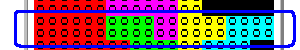 you
fill up a complete row (like the image on the left) that row will disappear,
you will gain 10 points and one row will be deducted from the row score
(see below). The more rows that are completed in one go the larger the
score gained from it will be. For example, if you complete 3 rows in one
go, you gain 100 points. you
fill up a complete row (like the image on the left) that row will disappear,
you will gain 10 points and one row will be deducted from the row score
(see below). The more rows that are completed in one go the larger the
score gained from it will be. For example, if you complete 3 rows in one
go, you gain 100 points.
 Your
scores are maintained in the box on the right. The first box shows the
highest score that you have achieved since you started playing. If you
close the game and then load it up again, this box will reset, but if
you start a new game straight after playing a game, you high score will
remain in this box. Your
scores are maintained in the box on the right. The first box shows the
highest score that you have achieved since you started playing. If you
close the game and then load it up again, this box will reset, but if
you start a new game straight after playing a game, you high score will
remain in this box.
Game Score is the score that you have gained in this game only, and lines
remaining shows how many complete lines you have to make before you complete
that level.
If you stack up the bricks to the top of the screen without completing
a row, then the game will end.
Cheats and Tips
[None available]
Information
You must have your computer to be Javascript enabled, and it must
be version 4 or above.
And Finally...
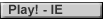
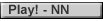
*Alternative controls are listed on the screen when the game
loads.
|

